
HOW IT WORKS
AllowME is a web-based, multi-layered, Accreditation and Registration system that provides secure and comprehensive tools to help you manage your event.

BUILD YOUR EVENT
AllowME gives you the flexibility to configure your event how you want it. From number of Zones, Access Dates to how many Passes, and even multiple event sites.

DESIGN PORTALS
Using HTML and CSS the client facing pages are completely customisable to reflect your branding and with our custom form engine allows you to collect only the information you require for each application.

REGIONALISE
On receipt of your translation, your AllowME portal can be fully transformed into the languages you require. The buttons at the top make it easy for your applicants to switch to their preferred language.

ACCEPT APPLICATIONS
Applicants can apply for passes or tickets instantly on the portal either on a computer or a mobile device. There are no downloads or apps to install.

AUTOMATION
AllowME’s customisable macros handle all your repeated tasks in your workflow, from categorising people into groups or sending emails automatically as their application gets processed.

DATA IMPORT
AllowME’s intelligent import engine you can easily import data from SQL, CSV, XML and many other formats. Automatically create passes and manipulate fields based on the data that you upload.

MANAGE USERS
Give your team appropriate access to groups, pass requests and system functions. Allow outside agencies to have access to various data without compromising system security.

MANAGE PEOPLE
People in the system can easily be added to groups or manipulated based on customisable people lists.

MANAGE APPLICATIONS
It is quick and easy to process pass applications in AllowME. The quick-action Approve and Reject buttons sit on the Pass Request listing with an easy click-through action that lets you take a deeper look at aspects of the pass before acting.

THIRD PARTY APPROVAL
Allow third party organisations to perform security checks on applicants before they have their access approved. One central system and parallel processing ensures a smooth workflow.

COLLECT ADDITIONAL INFORMATION
Almost any type of information can be collected from the portal, anything from health and safety documents, passport information for security checks to clothing sizes for volunteers.

INTEGRATING WITH THIRD PARTY SYSTEMS
Using either FTP, CSV Export or our flexible RESTful API system, it is easy to transfer data in and out of AllowME to practically any system. Letting AllowME integrate into your existing workflow.

TIMETABLE ACTIVITIES / ALLOCATE RESOURCES
It is easy with AllowME to timetable access to facilities such as rooms or practice courts as well as to allocate and manage shifts to volunteers. You can manage delivery slots on site or even assign seats at a dinner.

COMMUNICATE
Communicate with your applicants with ad-hoc and automated emails and texts. Customise your own templates that let your applicants know the status of their pass application.

PRINT PASSES
Design your own passes with our blank-canvas HTML pass design tool. Use our powerful data transformation rule engine to create secure passes using the data you have collected. Print to any card printer, as PDF or “print at home”.

UPDATE ACCESS
Assign each of your accredited people access zones, dates as well as special zones such as catering or shuttle bus access. You can very quickly give or take away someone’s access which is then updated to the scanners in real-time.

REPORT
At the end of your event, analyse who applied for what pass, and who attended. Export the information to share with your colleagues and customers.
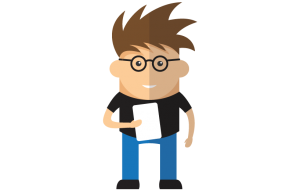
DEMO REQUEST
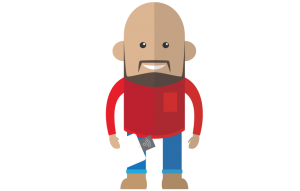
TECH SUPPORT

ABOUT US
















